here u get live chat with Friends, and different software's use guidance , download free software full version and get bunch of SmS's, funny sms, poetry sms and much more , and get tricks mobile trick , Sims tricks , and computer tricks and also hacking tricks and send free sms to all network........... ! ! !
Sunday, 15 December 2013
Saturday, 25 May 2013
Mobil Ejad Krne Wale Ka Sapna Tha K Dniya Mein
Mobil Ejad Krne Wale Ka Sapna Tha K Dniya Mein
Mobil Ejad Krne Wale Ka Sapna Tha K Dniya Mein
Hr
lallu panju k pas mobil ho
kash aj wo zinda hota to
ap k hath me mobile dekh kr kitna khush hota.
allah di qasmy
/(‘.’)\meri v enj e
) ( beizti hoi c
/ \
tusi v frwd kr k apna
kaleja thanda kr lo.
Mehbooba ko CALL kar k
Mehbooba ko CALL kar k
Mehbooba ko CALL kar k
“Faraz…
Jab
Raat k 4 Bajey tk wo Sunta raha?
?
?
?
“Aap ka Matlooba Number
Doosri Line par Masroof
“Faraz…
Jab
Raat k 4 Bajey tk wo Sunta raha?
?
?
?
“Aap ka Matlooba Number
Doosri Line par Masroof
Shadi k din ko qareeb lata hai
Shadi k din ko qareeb lata hai
*Aaj ki boht pyari baat*
Kabi b Ye na socho k har guzarta din maut ki taraf jata hai…
Bal K ye socho K
.
.
Hr guzarta din. Shadi k din ko qareeb lata hai…
^ (‘,’)> O teri kher
<| | ye to mene
/ \ socha e nai?
dedicated 2 all kunwarey boys & girls
Kabi b Ye na socho k har guzarta din maut ki taraf jata hai…
Bal K ye socho K
.
.
Hr guzarta din. Shadi k din ko qareeb lata hai…
^ (‘,’)> O teri kher
<| | ye to mene
/ \ socha e nai?
dedicated 2 all kunwarey boys & girls
Uncle se kho unki jan-e-man ka fone hi
Uncle se kho unki jan-e-man ka fone hi
Larki ne boy frnd ko fone kia
to
us k bhanjay ne fone uthaya
larki ne kha
beta uncle ko fone do
bachay ne naam pocha
larki:
Uncle se kho unki jan-e-man ka fone hi
jawab mai bachay ne jo kha
usay sun k
larki behosh hogi
us ne masomiat se khato
us k bhanjay ne fone uthaya
larki ne kha
beta uncle ko fone do
bachay ne naam pocha
larki:
Uncle se kho unki jan-e-man ka fone hi
jawab mai bachay ne jo kha
usay sun k
larki behosh hogi
“lekin aunty mobile pe to “Kamini num 6 “likha hua aya hai
Me b 2 Gold Leaf pe leti hoon
Me b 2 Gold Leaf pe leti hoon
GIRL: Jb tmhe meri yad ati ha tum kia krte ho
BOY: Me tmhari favrit choclate khata ho
0r tm kia krti ho
GIRL: me b 2 Gold Leaf pe leti hoon
O Teri kher:
BOY: Me tmhari favrit choclate khata ho
0r tm kia krti ho
GIRL: me b 2 Gold Leaf pe leti hoon
O Teri kher:
Yehi baat mje chaen se sonay nhi deti
Yehi baat mje chaen se sonay nhi deti
1 yehi baat mje chaen se sonay nhi deti
.
.
K
.
.
.
.
Pakistan bhar ki Auraton ka aitemaad ARIEL par Q hai, apne apne husband pr q nhi???
.
.
K
.
.
.
.
Pakistan bhar ki Auraton ka aitemaad ARIEL par Q hai, apne apne husband pr q nhi???
Ek Larka Ghar Dair Se Louta
Ek Larka Ghar Dair Se Louta
Ek Larka Ghar Dair Se Louta
Maa: Kahan Thay?
Beta: Emotional film Dekhne Gaya Tha ‘MAA DA PYAR’
Maa: Ab ander Ja k Action Film Dekh
‘PIYO Di MAAR’ :D:D:D:D
:D:D:D:D
Maa: Kahan Thay?
Beta: Emotional film Dekhne Gaya Tha ‘MAA DA PYAR’
Maa: Ab ander Ja k Action Film Dekh
‘PIYO Di MAAR’
Tum kon c cream lagati ho
Tum kon c cream lagati ho
Larrka: Tum kon c cream lagati ho..?
Larrki khush ho k: Koi bhi nahi
Larrka: To lagaya karo na tumhein dekh k darr jata hun.
Larrki khush ho k: Koi bhi nahi
Larrka: To lagaya karo na tumhein dekh k darr jata hun.
Wrna log to tanhai mai sanp wala game khelty hai
Wrna log to tanhai mai sanp wala game khelty hai
Hum ne tanhai mai b sirf tum ko chaha hai…
.Dost
.
.
.
Wrna log to tanhai mai sanp wala game khelty hai.
.
.
.
.
ship ship ship ship… Tinnnn.;-)
.Dost
.
.
.
Wrna log to tanhai mai sanp wala game khelty hai.
.
.
.
.
ship ship ship ship… Tinnnn.;-)
Mohabat na chali Dokan chal pari
Mohabat na chali Dokan chal pari
Deedar ki khatir us k mohaly me load ki shop khOol Li
Roz 1 Naya shaks us k No pay 100 ka load krwa jata
Mohabat na chali
Dokan chal pari
(~_~)N0o M0oRe L0vE PLz (“_”)
Roz 1 Naya shaks us k No pay 100 ka load krwa jata
Mohabat na chali
Dokan chal pari
(~_~)N0o M0oRe L0vE PLz (“_”)
Aaj insan ko insan se dar lagta hai
Aaj insan ko insan se dar lagta hai
Halt-e-shehar k guman se dar lagta hai
Aaj insan ko insan se dar lagta hai
Khaak me mil gaye KARACHI ki haseen roshniyan
Ab to khud apni hi pehchan se dar lagta hai
Shehar ka shehar pareshan hai
Afsurdaa hai
Tazkara-e-kaar-e-shaitan se dar lagta hai
Jane kab kon kise maar de kafir keh kar
Ab musulman ko musulman se dar lagta hai
Kon aaye ga humein pyar sikhane ya RAB ?
Wehshat-e-hazrat-e-insan se dar lagta
Aaj insan ko insan se dar lagta hai
Khaak me mil gaye KARACHI ki haseen roshniyan
Ab to khud apni hi pehchan se dar lagta hai
Shehar ka shehar pareshan hai
Afsurdaa hai
Tazkara-e-kaar-e-shaitan se dar lagta hai
Jane kab kon kise maar de kafir keh kar
Ab musulman ko musulman se dar lagta hai
Kon aaye ga humein pyar sikhane ya RAB ?
Wehshat-e-hazrat-e-insan se dar lagta
hai…!
Mgar ye bhool tumhari hy
Mgar ye bhool tumhari hy
“Suno!
Tum aksr sochtay ho gay”
“Hum tumhe yaad nhi krtay”
“Tumhe hum bhool jatay hain”
“Mgar ye bhool tumhari hy”
“Asal mein baat kuch yun hy”
“K jab tum yaad aatay ho”
“To kuch b yaad nahi rehta”
“Or tumhari yaad mein kho kr”
Tum aksr sochtay ho gay”
“Hum tumhe yaad nhi krtay”
“Tumhe hum bhool jatay hain”
“Mgar ye bhool tumhari hy”
“Asal mein baat kuch yun hy”
“K jab tum yaad aatay ho”
“To kuch b yaad nahi rehta”
“Or tumhari yaad mein kho kr”
Tum Kisi Or K Ho Jao Mujhe BhooL Kar
Tum Kisi Or K Ho Jao Mujhe BhooL Kar
Us ne Chaha to Chahaton Ki Hadon Se Barh Kar
Kehta tha Hath Na Chorna Tufanon Se Darr Kar
Phir Khud Hi torr Diya Woh talluq Zindagi K Ek Morr Par
Aaj Me ne Pucha to Kehta Hai Woh Lamha tha Jo Guzar Gaya Kinaron Ko torr Kar
Khud Hi Ro Para Woh Ek Zindagi K Morr Par
Or Keh Gaya tum Kisi Or K Ho Jao Mujhe BhooL Kar
Me Hasrat Se Dekhta Raha usse Apne Hathon Ko Jor Kar
Or Woh Chal Para Meri Wafaon Ko Chor Kar
Kehta tha Hath Na Chorna Tufanon Se Darr Kar
Phir Khud Hi torr Diya Woh talluq Zindagi K Ek Morr Par
Aaj Me ne Pucha to Kehta Hai Woh Lamha tha Jo Guzar Gaya Kinaron Ko torr Kar
Khud Hi Ro Para Woh Ek Zindagi K Morr Par
Or Keh Gaya tum Kisi Or K Ho Jao Mujhe BhooL Kar
Me Hasrat Se Dekhta Raha usse Apne Hathon Ko Jor Kar
Or Woh Chal Para Meri Wafaon Ko Chor Kar
Sochta hon kya likhon
Sochta hon kya likhon
Sochta hon kya likhon,
Sath bitaey huay hasen pal likhon,
Soh hansna or hansana, woh khushi ka waqt likhon
Sochta hon kya likhon,
Aj agr shuru hi krdia mainy likhna to kalam khud sy chal para or bola,
Ucki wafa ya bewafai likhon?
Sochta hon kya likhon,
Sath bitaey huay hasen pal likhon,
Soh hansna or hansana, woh khushi ka waqt likhon
Sochta hon kya likhon,
Aj agr shuru hi krdia mainy likhna to kalam khud sy chal para or bola,
Ucki wafa ya bewafai likhon?
Sochta hon kya likhon,
K Tum b Payar Karty ho
K Tum b Payar Karty ho
Mujh se ye log kehty hain..
Kahan DiLchorr aay ho? .
Bohat chup chaap rehty ho
Na banty na sanwarty Ho
Na koi baat karty ho
Bhari Mehfil mein b aksr
Hamesha
khoye rehty ho
Uddasi aankhon main le kar
her ik chehry ko takty ho
koi jab yaad aata hy
To Thandi aah bharty ho
To khul kar Q nahi kehty
kisi ko yad krty ho
k Tum b Payar Karty ho
k Tum b Pyaar Krty ho…….!!
Kahan DiLchorr aay ho? .
Bohat chup chaap rehty ho
Na banty na sanwarty Ho
Na koi baat karty ho
Bhari Mehfil mein b aksr
Hamesha
khoye rehty ho
Uddasi aankhon main le kar
her ik chehry ko takty ho
koi jab yaad aata hy
To Thandi aah bharty ho
To khul kar Q nahi kehty
kisi ko yad krty ho
k Tum b Payar Karty ho
k Tum b Pyaar Krty ho…….!!
Nigah_e_Yaar K Pardon Mein Hai Pinhaan Ada Kesi
Nigah_e_Yaar K Pardon Mein Hai Pinhaan Ada Kesi
Nigah_e_Yaar K Pardon Mein Hai Pinhaan Ada Kesi,
Sitam Kesa, Karm Kesa, Jafa Kesi, Wafa Kesi,
Ye Jo Tofaan Samandar Hain, Ye Sab Hasti K Manzir Hain,
Agar Qismat Mein Jalna Ho, Dawa Kesi, Dua Kesi,
Agar Dil Haar Hi Bethy ho, Mery Humdum Muhabbat Mein,
Fana Kesi, Baqa Kesi, Saza Kesi, Jaza Kesi,
Bohat Muddat Sy Hum Apny Muqabil Sy Nahi Hary,
Bula Le Hum B Dekhain Gy, K Hai Sham_e_Qaza Kesi_!i!
Sitam Kesa, Karm Kesa, Jafa Kesi, Wafa Kesi,
Ye Jo Tofaan Samandar Hain, Ye Sab Hasti K Manzir Hain,
Agar Qismat Mein Jalna Ho, Dawa Kesi, Dua Kesi,
Agar Dil Haar Hi Bethy ho, Mery Humdum Muhabbat Mein,
Fana Kesi, Baqa Kesi, Saza Kesi, Jaza Kesi,
Bohat Muddat Sy Hum Apny Muqabil Sy Nahi Hary,
Bula Le Hum B Dekhain Gy, K Hai Sham_e_Qaza Kesi_!i!
Ae SAQI,Suno Faryad Meri
Ae SAQI,Suno Faryad Meri
Ae SAQI,Suno Faryad Meri;
Kabhi Dunya Thi Aabad Meri:
Me Prem_Nagar ka Waasi Tha;
0r Pyar Ka Itna Aadi Tha:
Sans B Pyar Se Chalti Thi;
Dharkan B Geet Sunati Thi:
Na Khana Peena Ishq Siva;
Na Chalna Phirna Ishq Bina:
Jivan Mein Her Su Rang Hi Rang;
Her Pal Mein Jenay Ki Tarang:
Phr Sapna Mera Toot Gaya;
Wo Dais B MujhSe Chhoot Gaya:
Ab Tanha Tanha Ghomta Hun;
Jenay Ka Sahara Dhondta Hun;
Ae SAQI, Suno Faryad Meri,
Kabhi Dunya Thi Abad Meri..
Kabhi Dunya Thi Aabad Meri:
Me Prem_Nagar ka Waasi Tha;
0r Pyar Ka Itna Aadi Tha:
Sans B Pyar Se Chalti Thi;
Dharkan B Geet Sunati Thi:
Na Khana Peena Ishq Siva;
Na Chalna Phirna Ishq Bina:
Jivan Mein Her Su Rang Hi Rang;
Her Pal Mein Jenay Ki Tarang:
Phr Sapna Mera Toot Gaya;
Wo Dais B MujhSe Chhoot Gaya:
Ab Tanha Tanha Ghomta Hun;
Jenay Ka Sahara Dhondta Hun;
Ae SAQI, Suno Faryad Meri,
Kabhi Dunya Thi Abad Meri..
Jane kiun bohot roye ham aysa kar k
Jane kiun bohot roye ham aysa kar k
!!…GHAZAL…!!
Sab kuch luta diya faqat tujh pe bharosa kar k…
Jane kiun bohot roye ham aysa kar k…
Yun meri be-basi pe muskurane wale…
Kiya mila tujh ko mere dukh mein ezafa kar k…
Kiya kabhi tu ne bhi mujh se mohbbat ki thi…
Puchh zara khud ko aaine mein khara kar k…
Kaash tu mere dard mein hamdard bana hota..”DOST”
Tu ne to chor diya mujh ko tamasha kar k…
Sab kuch luta diya faqat tujh pe bharosa kar k…
Jane kiun bohot roye ham aysa kar k…
Yun meri be-basi pe muskurane wale…
Kiya mila tujh ko mere dukh mein ezafa kar k…
Kiya kabhi tu ne bhi mujh se mohbbat ki thi…
Puchh zara khud ko aaine mein khara kar k…
Kaash tu mere dard mein hamdard bana hota..”DOST”
Tu ne to chor diya mujh ko tamasha kar k…
Dil toro ge to Khud bhi toot jao ge
Dil toro ge to Khud bhi toot jao ge
Dil toro ge to Khud bhi toot jao ge,,
Zinda Hum na rahe to Mar Tum bhi jao ge,,
Ye Eltaja hai Basa lo Humain Aankhon me,,
Sanwar Hum jayen gay Saj Tum bhi jao ge,,
Mujhe Chorne ka Irada kabhi na karna Warna
Toot Hum jayn ge or Bikhar Tum bhi jao gey….
Zinda Hum na rahe to Mar Tum bhi jao ge,,
Ye Eltaja hai Basa lo Humain Aankhon me,,
Sanwar Hum jayen gay Saj Tum bhi jao ge,,
Mujhe Chorne ka Irada kabhi na karna Warna
Toot Hum jayn ge or Bikhar Tum bhi jao gey….
Hm kahan kahan sy guzar gyE
Hm kahan kahan sy guzar gyE
Kbi ruk gye
Kbi chal diye
Kbi chalty chalty bhatak gye
:
Yunhi umr sari guzaar di
Yunhi zindgi k sitam sahey
:
Kbi neend me
Kbi hosh me
Wo jahan mila
Usy dekh kr
:
Na nazar mili
Na zuban hili
Yunhi sar jhuka k guzar gaye
:
Jo pasand thy
Meri kitab me
Wo shair sary bikhar gye
:
Mje yad hy
Kbi aik thy
Mgr aj hm hain juda juda
:
Wo juda hue
To sanwr gye
Hum juda hue
To bikhar gye
:
Kbi arsh pr
Kbi farsh pr
Kbi unky dar
Kbi dar badar
:
Gham-e-aashiqi
Tera shukriya
Hm kahan kahan sy guzar gyE…
Kbi chal diye
Kbi chalty chalty bhatak gye
:
Yunhi umr sari guzaar di
Yunhi zindgi k sitam sahey
:
Kbi neend me
Kbi hosh me
Wo jahan mila
Usy dekh kr
:
Na nazar mili
Na zuban hili
Yunhi sar jhuka k guzar gaye
:
Jo pasand thy
Meri kitab me
Wo shair sary bikhar gye
:
Mje yad hy
Kbi aik thy
Mgr aj hm hain juda juda
:
Wo juda hue
To sanwr gye
Hum juda hue
To bikhar gye
:
Kbi arsh pr
Kbi farsh pr
Kbi unky dar
Kbi dar badar
:
Gham-e-aashiqi
Tera shukriya
Hm kahan kahan sy guzar gyE…
GREAT SAYING
GREAT SAYING
*GREAT SAYING*
*Behtreen hy wo shakhs jo dair sy khafa ho aur jaldi maan jaey!
*Bad’Tareen hy wo shakhs jo jald ghussa ho jaey aur dair tak naraz rahy.
*Ghussy sy bacho q k wo pagal pan sy Shuru hota hai
or
pachtawy pay khatam hota hai”.
*Allah Se Dua Maango To Dua Ki Qabuliat Par Yakeen Rakho’
Kyun K Allah Ghafil Aur Laparwa Dilon Ki Dua Qabool Nahi Karta.
*”ALLAH Paak”Farmata hai k…
(Aey mere bande) Tu karta wo hy jo “TU” chahta hy!
Hota wohi hy jo “MAIN” chahta hoon.
Par Tu wo kar jo “Main” chahta hoon!
Phir tujhe wo bhi de donga jo tu chata hy. *Subhan Allah*
*Behtreen hy wo shakhs jo dair sy khafa ho aur jaldi maan jaey!
*Bad’Tareen hy wo shakhs jo jald ghussa ho jaey aur dair tak naraz rahy.
*Ghussy sy bacho q k wo pagal pan sy Shuru hota hai
or
pachtawy pay khatam hota hai”.
*Allah Se Dua Maango To Dua Ki Qabuliat Par Yakeen Rakho’
Kyun K Allah Ghafil Aur Laparwa Dilon Ki Dua Qabool Nahi Karta.
*”ALLAH Paak”Farmata hai k…
(Aey mere bande) Tu karta wo hy jo “TU” chahta hy!
Hota wohi hy jo “MAIN” chahta hoon.
Par Tu wo kar jo “Main” chahta hoon!
Phir tujhe wo bhi de donga jo tu chata hy. *Subhan Allah*
Mulk ka bhala isi my hai
Mulk ka bhala isi my hai
Utho dosto mulk ka kuch bhala karu
JAGO..
”
?.
.”
”
!”
”
?
Oh acha ap ho?
Nai ap so jao,
mulk ka bhala isi m
JAGO..
”
?.
.”
”
!”
”
?
Oh acha ap ho?
Nai ap so jao,
mulk ka bhala isi m
y hai..?
Mera Haal-e-Dil….! AY “SUBAH”
Mera Haal-e-Dil….! AY “SUBAH”
Bayaan Kar Un Say Mera Haal-e-Dil….! AY “SUBAH”
Mera dost Yeh Na Samjhay K Mujay Us Ki Yaad Nahi Aati..!!!
Assalam u Alaikum G(‘)(‘)D M()RNING….
Mera dost Yeh Na Samjhay K Mujay Us Ki Yaad Nahi Aati..!!!
Assalam u Alaikum G(‘)(‘)D M()RNING….
L◆ô◆v◆ê◆L◆y “SªLªM” “-E-” “subªH”
L◆ô◆v◆ê◆L◆y “SªLªM” “-E-” “subªH”
L◆ô◆v◆ê◆L◆y
“SªLªM” “-E-” “subªH”
(¯`v´¯)
`·.¸.·´
Good Morning.
“SªLªM” “-E-” “subªH”
(¯`v´¯)
`·.¸.·´
Good Morning.
“SWEET SMILE”*Gøöd MÖrÑiÑg
“SWEET SMILE”*Gøöd MÖrÑiÑg
“MORNING”
is a Good time to
“meet”all the sweet sweet people in Your
“Life”
So open ur eyes well with Your
“SWEET SMILE”*Gøöd MÖrÑiÑg*
is a Good time to
“meet”all the sweet sweet people in Your
“Life”
So open ur eyes well with Your
“SWEET SMILE”*Gøöd MÖrÑiÑg*
koi Gud Morning nai
koi Gud Morning nai
Agr subah jaldi uthne se
Taqat, Aqal or Paisa brhta
To
Akhbaar wale or Doodh wale sab se zyada ameer hote
So Enjoy ur Life
Aram se uthna koi Gud Morning nai
Taqat, Aqal or Paisa brhta
To
Akhbaar wale or Doodh wale sab se zyada ameer hote
So Enjoy ur Life
Aram se uthna koi Gud Morning nai
Morning “^*¤New¤*^” Hopes
Morning “^*¤New¤*^” Hopes
“^*¤New¤*^” Day “^*¤New¤*^” Morning “^*¤New¤*^” Hopes “^*¤New¤*^” Plans “^*¤New¤*^” Efforts “^*¤New¤*^” Feelings
“^*¤I pray to¤*^ ¤”ALLAH”¤ to give YOU
“^*Happiness*^” ======&======
“^*¤success¤*^” “^*¤GööD¤*^”
“^*Morning*^
“<.Have a Nice Day.> Asalam-0-Alaikum..!:->
“^*¤I pray to¤*^ ¤”ALLAH”¤ to give YOU
“^*Happiness*^” ======&======
“^*¤success¤*^” “^*¤GööD¤*^”
“^*Morning*^
“<.Have a Nice Day.> Asalam-0-Alaikum..!:->
Wahi udaas Aankhain subha ka
Wahi udaas Aankhain subha ka
“Raat bhar jo so na sakain teri yaad main”
“dost”
“Wahi udaas Aankhain subha ka “SALAM” kehti hain.
Gud Morning
“dost”
“Wahi udaas Aankhain subha ka “SALAM” kehti hain.
Gud Morning
“GΩΩD” “MΩRÑìÑG”
“GΩΩD” “MΩRÑìÑG”
“GΩΩD” “MΩRÑìÑG”
Be-Hisaab ‘Duaon’ K Saath Zindagi Ki Ek Or Subäh ‘Mubäräk
“ALLAH” Aap Ko Wo ‘khushiya’ De Jis Ki ‘DUA’ Aap Hamesha karte Ho,
(Aameen).
Be-Hisaab ‘Duaon’ K Saath Zindagi Ki Ek Or Subäh ‘Mubäräk
“ALLAH” Aap Ko Wo ‘khushiya’ De Jis Ki ‘DUA’ Aap Hamesha karte Ho,
(Aameen).
Hamain to ata hai lutf ab raton ko
Hamain to ata hai lutf ab raton ko
Hamain to ata hai lutf ab raton ko jagne may….!!
Tanhaiyan dost bn jain to andheray b achay lgtay hain….!!!
Good night.
Tanhaiyan dost bn jain to andheray b achay lgtay hain….!!!
Good night.
Ye Dard Humain Sone Nahi Deta
Ye Dard Humain Sone Nahi Deta
__Hum Uss K Hain Ye Raaz Wo Jan Gaya Hai__!
Sagar~
__Magar Wo Kis Ka Hai Ye Dard Humain Sone Nahi Deta .!!!
Good night!!
Sagar~
__Magar Wo Kis Ka Hai Ye Dard Humain Sone Nahi Deta .!!!
Good night!!
Bas yahi na k tarap k guzar gaya din
Bas yahi na k tarap k guzar gaya din
Bas yahi na k tarap k guzar gaya din
Tum yad na karo gai to kiya shaam na ho gi.
Good Night
Tum yad na karo gai to kiya shaam na ho gi.
Good Night
We will do it for free
We will do it for free
If you want a holiday or wish to cancel any paper/exam, classes etc..
Just let us know. We will do it for free..
.
.
.
.
.
.
Regards,
Na-Maloom Afraad :p
Wo chalta to mery Sath tha
Wo chalta to mery Sath tha
Hum NaDaaN thy jo us ko apna Humsafar samjh bethay…. “_-”
Wo chalta to mery Sath tha magr kisi Aur ki Talash main..!
Wo chalta to mery Sath tha magr kisi Aur ki Talash main..!
Aaaaaa thoooo Tu jan kaD
Aaaaaa thoooo Tu jan kaD
Mot ka frishta lrki se: apka time over ho chuka
Grl: koi bchny ka rasta?
Frishta: han agr tm msg prhny waly ko
KISS kro to.
Girl: Aaaaaa thoooo Tu jan kaD.!
Grl: koi bchny ka rasta?
Frishta: han agr tm msg prhny waly ko
KISS kro to.
Girl: Aaaaaa thoooo Tu jan kaD.!
Bhot khushi hui Aap sy mil k
Bhot khushi hui Aap sy mil k
Agar Aap Ka sMs Package Hy
.
To.
.
.
.
Mera B Hy:
haath milao….
( ‘:’) (‘;’ )
</ /–=– / />
_/ /_ _//_
Bhot khushi hui Aap sy mil k,
.
Peepey dy sir waleya kadi msg v kar diya kar.(dnt mind)
.
To.
.
.
.
Mera B Hy:
haath milao….
( ‘:’) (‘;’ )
</ /–=– / />
_/ /_ _//_
Bhot khushi hui Aap sy mil k,
.
Peepey dy sir waleya kadi msg v kar diya kar.(dnt mind)
Wednesday, 22 May 2013
How To Convert Text Into Audio Using Notepad
How To Convert Text Into Audio Using Notepad
This is simple notepad trick that convert any text to audio with just a click.
1) Open Notepad , and copy/paste following code
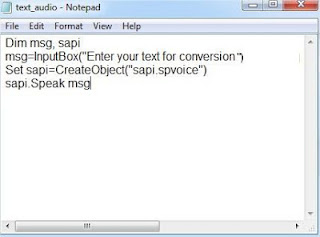
2) Save as your_file_name.vbs

3)Now open the saved file and key in the text you want to convert and click OK.
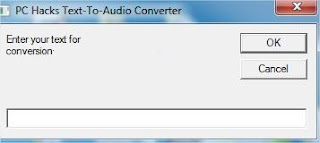
1) Open Notepad , and copy/paste following code
Dim msg, sapi
msg=InputBox("Enter your text for conversion")
Set sapi=CreateObject("sapi.spvoice")
sapi.Speak msg
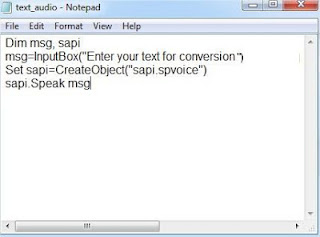
2) Save as your_file_name.vbs
3)Now open the saved file and key in the text you want to convert and click OK.
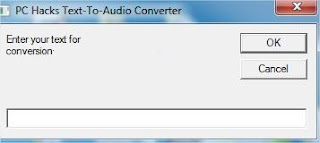
How To Make your Computer Talks
How To Make your Computer Talks
In this post I’m going to show you cool windows trick that will make your computer talks what you type . This would be fun to do on someone else’s computer as a joke.
1. Open Notepad
2. Paste the following code
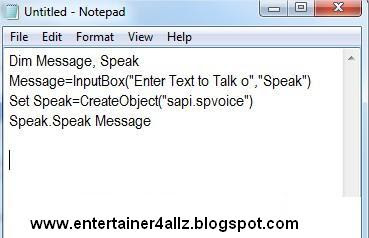
3. Save the file, give it any name, but make sure you also type .VBS after the name. Also, for the Save as type box, choose All files instead of the default Text Documents.
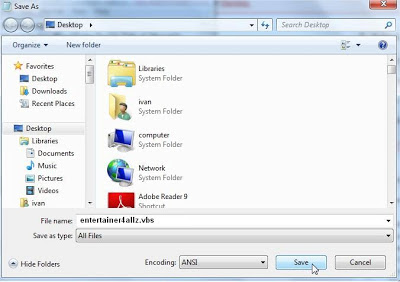
4. Now double click the .vbs file and you should see the window as show below

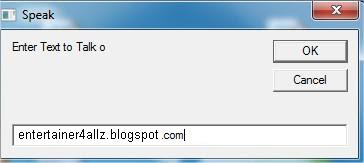
5. Type what ever you want and click on OK . That’s it , your computer will speak what ever you typed in the default voice
If you want to make your computer repeat the words then add a loop. Here is the code :
1. Open Notepad
2. Paste the following code
Dim Message, Speak
Message=InputBox("Enter Text to Talk o","Speak")
Set Speak=CreateObject("sapi.spvoice")
Speak.Speak Message
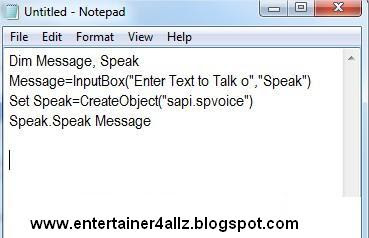
3. Save the file, give it any name, but make sure you also type .VBS after the name. Also, for the Save as type box, choose All files instead of the default Text Documents.
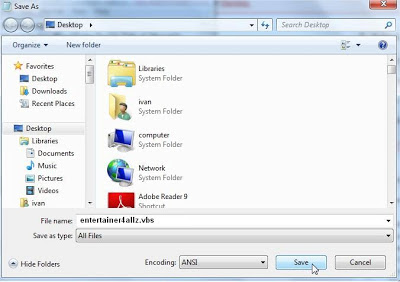
4. Now double click the .vbs file and you should see the window as show below

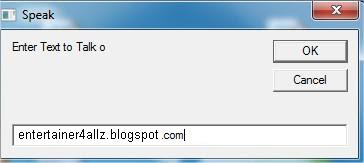
5. Type what ever you want and click on OK . That’s it , your computer will speak what ever you typed in the default voice
If you want to make your computer repeat the words then add a loop. Here is the code :
Dim message, sapi
message=InputBox("Enter the text you want spoken","speak this")
set sapi=CreateObject("sapi.spvoice")
For i=1 to 10
sapi. Speak message
Tuesday, 21 May 2013
Apni Window Ka version ma-loom krain
Apni Window Ka version ma-loom krain
PC Tip Apni Window Ka version ma-loom krain
Run me type Karain Winver
Scratch CD/DVD Say Apna Data Hasil karain
Scratch CD/DVD Say Apna Data Hasil karain
Tip Jitni Marzi kharab Scratch CD/DVD Say Apna Data Hasil karny k lie
download Software
RECOVER TOOL BOX
download Software
RECOVER TOOL BOX
Disable Change Of Wallpaper
Disable Change Of Wallpaper
Goto Run Type Regedit
Now Goto>
HKkEY_CURRENT_USER_ > Software > Microsoft > Windows > Current Version >
Policies Now Double Click On No Change Wallpaper,
Change The Value Data From 0 To 1
<<END>>
All Computer Tricks Tips
All Computer Tricks Tips
All Computer Tips:
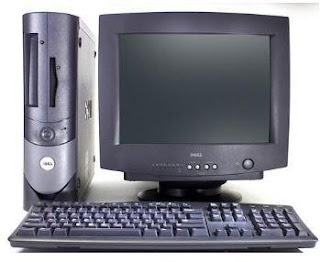
Kisi bi file ka full path title bar main dekhyn Title bar vo nealay blue rang ki patti jo hr program me hoti hai
Goto >My Computer >Tools >Folder Option >View >File&Folder

Me Mojud "Display the full path in title bar" is pr mark Laga den. >>END<<

How To Set Your Picture In Any Audio Song,Naat Etc
How To Set Your Picture In Any Audio Song,Naat Etc
Aaj Aap logo ko MP3 Ham-do Naat or Songs par Pictures Lagayen Ki tip Share karny laga ho
MP3 Ham-do Naat or Songs pr Pictures Lagayen ,bina kisi software k.
1- Koi b MP3 file naat vagher Windows Media layer Main Open Karyn.

2- Media Player KO Stop kr k us naat pr Right click kryn. 3- List Main Advanced tag Editor" pr Click kry 4- Picture Vale tag me jaeyn. 5- Ab ADD pr Click kr apni jitni marzi Pictures Add kry >END<

2- Media Player KO Stop kr k us naat pr Right click kryn. 3- List Main Advanced tag Editor" pr Click kry 4- Picture Vale tag me jaeyn. 5- Ab ADD pr Click kr apni jitni marzi Pictures Add kry >END<
How to create a locked folder in Win XP
How to create a locked folder in Win XP
To create a locked folder we need to create two batch files. The first batchfile will “lock” the folder (actually it will turn the ordinary folder
into a link to the Control Panel using an address code), and the other
one will “unlock” it. When someone tries to access thatfolder , he
will be redirect to Control Panel(we can in fact type in any address
code so that the user could be redirected to wherever we want). You
should hide thesebatch files, especially the second one.
1. Create a folder, that you will use to store your protected data. For this example, I created a folder called “locked”, and put that folder in My Documents.

2. Open Notepad and copy this code ren “FOLDERNAME” “FOLDERNAME“.{21EC2020-3AEA-1069-A2DD-08002B30309D}
“FOLDERNAME” change in to name of your folder, in this example “FOLDERNAME” is locked.My code looks like this ren locked.{21EC2020-3AEA-1069-A2DD-08002B30309D} locked
Save notepad file like lock.bat in My Documents. In option Save as Type, select All Files

3. Open another notepad file and copy this code ren “FOLDERNAME“.{21EC2020-3AEA-1069-A2DD-08002B30309D} “FOLDERNAME” , Save file as in Step 2, just choose a different filename , like unlock.bat
After this we can see in My Documents something like this:
If we open (double click) lock.bat our folder will turn into a link to Control Panel, and the files will not be visible. until we use unlock.bat
1. Create a folder, that you will use to store your protected data. For this example, I created a folder called “locked”, and put that folder in My Documents.
2. Open Notepad and copy this code ren “FOLDERNAME” “FOLDERNAME“.{21EC2020-3AEA-1069-A2DD-08002B30309D}
“FOLDERNAME” change in to name of your folder, in this example “FOLDERNAME” is locked.My code looks like this ren locked.{21EC2020-3AEA-1069-A2DD-08002B30309D} locked
Save notepad file like lock.bat in My Documents. In option Save as Type, select All Files
3. Open another notepad file and copy this code ren “FOLDERNAME“.{21EC2020-3AEA-1069-A2DD-08002B30309D} “FOLDERNAME” , Save file as in Step 2, just choose a different filename , like unlock.bat
After this we can see in My Documents something like this:
If we open (double click) lock.bat our folder will turn into a link to Control Panel, and the files will not be visible. until we use unlock.bat
How to enter Windows XP computer without entering the Password in the log on screen
How to enter Windows XP computer without entering the Password in the log on screen
This works only on WINDOW XP Operating Systems.
Do to this trick,wait for User Log In Screen to appear while Turning On the computer->
Do to this trick,wait for User Log In Screen to appear while Turning On the computer->

Now Just Type the following Keys---> Alt+Ctrl Button and Two times Delete Button.

This Type of Dialogue Box will open on pressing the Above Key Combination.--->
Type the Username as Administrator and leave the Password field Blank and hit ENTER.

After you do this,the computer will Open and you can access your Friend's
computer.
100+ Computer Keyboard Shortcuts
Read Online 100+ Computer Keyboard Shortcuts
CTRL while dragging an item (Copy the selected item)
CTRL+SHIFT while dragging an item (Create a shortcut to the selected item)
F2 key (Rename the selected item)
CTRL+RIGHT ARROW (Move the insertion point to the beginning of the next word)
CTRL+LEFT ARROW (Move the insertion point to the beginning of the previous word)
CTRL+DOWN ARROW (Move the insertion point to the beginning of the next paragraph)
CTRL+UP ARROW (Move the insertion point to the beginning of the previous paragraph)
CTRL+SHIFT with any of the arrow keys (Highlight a block of text)
SHIFT with any of the arrow keys (Select more than one item in a window or on the desktop, or select text in a document)
CTRL+A (Select all)
F3 key (Search for a file or a folder)
ALT+ENTER (View the properties for the selected item)
ALT+F4 (Close the active item, or quit the active program)
ALT+ENTER (Display the properties of the selected object)
ALT+SPACEBAR (Open the shortcut menu for the active window)
CTRL+F4 (Close the active document in programs that enable you to have multiple documents open simultaneously)
ALT+TAB (Switch between the open items)
ALT+ESC (Cycle through items in the order that they had been opened)
F6 key (Cycle through the screen elements in a window or on the desktop)
F4 key (Display the Address bar list in My Computer or Windows Explorer)
SHIFT+F10 (Display the shortcut menu for the selected item)
ALT+SPACEBAR (Display the System menu for the active window)
CTRL+ESC (Display the Start menu)
ALT+Underlined letter in a menu name (Display the corresponding menu)
Underlined letter in a command name on an open menu (Perform the corresponding command)
F10 key (Activate the menu bar in the active program)
RIGHT ARROW (Open the next menu to the right, or open a submenu)
LEFT ARROW (Open the next menu to the left, or close a submenu)
F5 key (Update the active window)
BACKSPACE (View the folder one level up in My Computer or Windows Explorer)
ESC (Cancel the current task)
SHIFT when you insert a CD-ROM into the CD-ROM drive (Prevent the CD-ROM from automatically playing)
Dialog Box Keyboard Shortcuts
CTRL+TAB (Move forward through the tabs)
CTRL+SHIFT+TAB (Move backward through the tabs)
TAB (Move forward through the options)
SHIFT+TAB (Move backward through the options)
ALT+Underlined letter (Perform the corresponding command or select the corresponding option)
ENTER (Perform the command for the active option or button)
SPACEBAR (Select or clear the check box if the active option is a check box)
Arrow keys (Select a button if the active option is a group of option buttons)
F1 key (Display Help)
F4 key (Display the items in the active list)
BACKSPACE (Open a folder one level up if a folder is selected in the Save As or Open dialog box)
Microsoft Natural Keyboard Shortcuts
Windows Logo (Display or hide the Start menu)
Windows Logo+BREAK (Display the System Properties dialog box)
Windows Logo+D (Display the desktop)
Windows Logo+M (Minimize all of the windows)
Windows Logo+SHIFT+M (Restore the minimized windows)
Windows Logo+E (Open My Computer)
Windows Logo+F (Search for a file or a folder)
CTRL+Windows Logo+F (Search for computers)
Windows Logo+F1 (Display Windows Help)
Windows Logo+ L (Lock the keyboard)
Windows Logo+R (Open the Run dialog box)
Windows Logo+U (Open Utility Manager)
Accessibility Keyboard Shortcuts
Right SHIFT for eight seconds (Switch FilterKeys either on or off)
Left ALT+left SHIFT+PRINT SCREEN (Switch High Contrast either on or off)
Left ALT+left SHIFT+NUM LOCK (Switch the MouseKeys either on or off)
SHIFT five times (Switch the StickyKeys either on or off)
NUM LOCK for five seconds (Switch the ToggleKeys either on or off)
Windows Logo +U (Open Utility Manager)
Windows Explorer Keyboard Shortcuts
END (Display the bottom of the active window)
HOME (Display the top of the active window)
NUM LOCK+Asterisk sign (*) (Display all of the subfolders that are under the selected folder)
NUM LOCK+Plus sign (+) (Display the contents of the selected folder)
NUM LOCK+Minus sign (-) (Collapse the selected folder)
LEFT ARROW (Collapse the current selection if it is expanded, or select the parent folder)
RIGHT ARROW (Display the current selection if it is collapsed, or select the first subfolder)
Shortcut Keys for Character Map
After you double-click a character on the grid of characters, you can move through the grid by using the keyboard shortcuts:
RIGHT ARROW (Move to the right or to the beginning of the next line)
LEFT ARROW (Move to the left or to the end of the previous line)
UP ARROW (Move up one row)
DOWN ARROW (Move down one row)
PAGE UP (Move up one screen at a time)
PAGE DOWN (Move down one screen at a time)
HOME (Move to the beginning of the line)
END (Move to the end of the line)
CTRL+HOME (Move to the first character)
CTRL+END (Move to the last character)
SPACEBAR (Switch between Enlarged and Normal mode when a character is selected)
Microsoft Management Console (MMC) Main Window Keyboard Shortcuts
CTRL+O (Open a saved console)
CTRL+N (Open a new console)
CTRL+S (Save the open console)
CTRL+M (Add or remove a console item)
CTRL+W (Open a new window)
F5 key (Update the content of all console windows)
ALT+SPACEBAR (Display the MMC window menu)
ALT+F4 (Close the console)
ALT+A (Display the Action menu)
ALT+V (Display the View menu)
ALT+F (Display the File menu)
ALT+O (Display the Favorites menu)
MMC Console Window Keyboard Shortcuts
CTRL+P (Print the current page or active pane)
ALT+Minus sign (-) (Display the window menu for the active console window)
SHIFT+F10 (Display the Action shortcut menu for the selected item)
F1 key (Open the Help topic, if any, for the selected item)
F5 key (Update the content of all console windows)
CTRL+F10 (Maximize the active console window)
CTRL+F5 (Restore the active console window)
ALT+ENTER (Display the Properties dialog box, if any, for the selected item)
F2 key (Rename the selected item)
CTRL+F4 (Close the active console window. When a console has only one console window, this shortcut closes the console)
Remote Desktop Connection Navigation
CTRL+ALT+END (Open the Microsoft Windows NT Security dialog box)
ALT+PAGE UP (Switch between programs from left to right)
ALT+PAGE DOWN (Switch between programs from right to left)
ALT+INSERT (Cycle through the programs in most recently used order)
ALT+HOME (Display the Start menu)
CTRL+ALT+BREAK (Switch the client computer between a window and a full screen)
ALT+DELETE (Display the Windows menu)
CTRL+ALT+Minus sign (-) (Place a snapshot of the active window in the client on the Terminal server clipboard and provide the same functionality as pressing PRINT SCREEN on a local computer.)
CTRL+ALT+Plus sign (+) (Place a snapshot of the entire client window area on the Terminal server clipboard and provide the same functionality as pressing
ALT+PRINT SCREEN on a local computer.)
Microsoft Internet Explorer Navigation
CTRL+B (Open the Organize Favorites dialog box)
CTRL+E (Open the Search bar)
CTRL+F (Start the Find utility)
CTRL+H (Open the History bar)
CTRL+I (Open the Favorites bar)
CTRL+L (Open the Open dialog box)
CTRL+N (Start another instance of the browser with the same Web address)
CTRL+O (Open the Open dialog box, the same as CTRL+L)
CTRL+P (Open the Print dialog box)
CTRL+R (Update the current Web page)
CTRL+W (Close the current window)
CTRL+C (Copy)
CTRL+X (Cut)
CTRL+V (Paste)
CTRL+Z (Undo)
DELETE (Delete)
SHIFT+DELETE (Delete the selected item permanently without placing the item in the Recycle Bin)
CTRL+SHIFT while dragging an item (Create a shortcut to the selected item)
F2 key (Rename the selected item)
CTRL+RIGHT ARROW (Move the insertion point to the beginning of the next word)
CTRL+LEFT ARROW (Move the insertion point to the beginning of the previous word)
CTRL+DOWN ARROW (Move the insertion point to the beginning of the next paragraph)
CTRL+UP ARROW (Move the insertion point to the beginning of the previous paragraph)
CTRL+SHIFT with any of the arrow keys (Highlight a block of text)
SHIFT with any of the arrow keys (Select more than one item in a window or on the desktop, or select text in a document)
CTRL+A (Select all)
F3 key (Search for a file or a folder)
ALT+ENTER (View the properties for the selected item)
ALT+F4 (Close the active item, or quit the active program)
ALT+ENTER (Display the properties of the selected object)
ALT+SPACEBAR (Open the shortcut menu for the active window)
CTRL+F4 (Close the active document in programs that enable you to have multiple documents open simultaneously)
ALT+TAB (Switch between the open items)
ALT+ESC (Cycle through items in the order that they had been opened)
F6 key (Cycle through the screen elements in a window or on the desktop)
F4 key (Display the Address bar list in My Computer or Windows Explorer)
SHIFT+F10 (Display the shortcut menu for the selected item)
ALT+SPACEBAR (Display the System menu for the active window)
CTRL+ESC (Display the Start menu)
ALT+Underlined letter in a menu name (Display the corresponding menu)
Underlined letter in a command name on an open menu (Perform the corresponding command)
F10 key (Activate the menu bar in the active program)
RIGHT ARROW (Open the next menu to the right, or open a submenu)
LEFT ARROW (Open the next menu to the left, or close a submenu)
F5 key (Update the active window)
BACKSPACE (View the folder one level up in My Computer or Windows Explorer)
ESC (Cancel the current task)
SHIFT when you insert a CD-ROM into the CD-ROM drive (Prevent the CD-ROM from automatically playing)
Dialog Box Keyboard Shortcuts
CTRL+TAB (Move forward through the tabs)
CTRL+SHIFT+TAB (Move backward through the tabs)
TAB (Move forward through the options)
SHIFT+TAB (Move backward through the options)
ALT+Underlined letter (Perform the corresponding command or select the corresponding option)
ENTER (Perform the command for the active option or button)
SPACEBAR (Select or clear the check box if the active option is a check box)
Arrow keys (Select a button if the active option is a group of option buttons)
F1 key (Display Help)
F4 key (Display the items in the active list)
BACKSPACE (Open a folder one level up if a folder is selected in the Save As or Open dialog box)
Microsoft Natural Keyboard Shortcuts
Windows Logo (Display or hide the Start menu)
Windows Logo+BREAK (Display the System Properties dialog box)
Windows Logo+D (Display the desktop)
Windows Logo+M (Minimize all of the windows)
Windows Logo+SHIFT+M (Restore the minimized windows)
Windows Logo+E (Open My Computer)
Windows Logo+F (Search for a file or a folder)
CTRL+Windows Logo+F (Search for computers)
Windows Logo+F1 (Display Windows Help)
Windows Logo+ L (Lock the keyboard)
Windows Logo+R (Open the Run dialog box)
Windows Logo+U (Open Utility Manager)
Accessibility Keyboard Shortcuts
Right SHIFT for eight seconds (Switch FilterKeys either on or off)
Left ALT+left SHIFT+PRINT SCREEN (Switch High Contrast either on or off)
Left ALT+left SHIFT+NUM LOCK (Switch the MouseKeys either on or off)
SHIFT five times (Switch the StickyKeys either on or off)
NUM LOCK for five seconds (Switch the ToggleKeys either on or off)
Windows Logo +U (Open Utility Manager)
Windows Explorer Keyboard Shortcuts
END (Display the bottom of the active window)
HOME (Display the top of the active window)
NUM LOCK+Asterisk sign (*) (Display all of the subfolders that are under the selected folder)
NUM LOCK+Plus sign (+) (Display the contents of the selected folder)
NUM LOCK+Minus sign (-) (Collapse the selected folder)
LEFT ARROW (Collapse the current selection if it is expanded, or select the parent folder)
RIGHT ARROW (Display the current selection if it is collapsed, or select the first subfolder)
Shortcut Keys for Character Map
After you double-click a character on the grid of characters, you can move through the grid by using the keyboard shortcuts:
RIGHT ARROW (Move to the right or to the beginning of the next line)
LEFT ARROW (Move to the left or to the end of the previous line)
UP ARROW (Move up one row)
DOWN ARROW (Move down one row)
PAGE UP (Move up one screen at a time)
PAGE DOWN (Move down one screen at a time)
HOME (Move to the beginning of the line)
END (Move to the end of the line)
CTRL+HOME (Move to the first character)
CTRL+END (Move to the last character)
SPACEBAR (Switch between Enlarged and Normal mode when a character is selected)
Microsoft Management Console (MMC) Main Window Keyboard Shortcuts
CTRL+O (Open a saved console)
CTRL+N (Open a new console)
CTRL+S (Save the open console)
CTRL+M (Add or remove a console item)
CTRL+W (Open a new window)
F5 key (Update the content of all console windows)
ALT+SPACEBAR (Display the MMC window menu)
ALT+F4 (Close the console)
ALT+A (Display the Action menu)
ALT+V (Display the View menu)
ALT+F (Display the File menu)
ALT+O (Display the Favorites menu)
MMC Console Window Keyboard Shortcuts
CTRL+P (Print the current page or active pane)
ALT+Minus sign (-) (Display the window menu for the active console window)
SHIFT+F10 (Display the Action shortcut menu for the selected item)
F1 key (Open the Help topic, if any, for the selected item)
F5 key (Update the content of all console windows)
CTRL+F10 (Maximize the active console window)
CTRL+F5 (Restore the active console window)
ALT+ENTER (Display the Properties dialog box, if any, for the selected item)
F2 key (Rename the selected item)
CTRL+F4 (Close the active console window. When a console has only one console window, this shortcut closes the console)
Remote Desktop Connection Navigation
CTRL+ALT+END (Open the Microsoft Windows NT Security dialog box)
ALT+PAGE UP (Switch between programs from left to right)
ALT+PAGE DOWN (Switch between programs from right to left)
ALT+INSERT (Cycle through the programs in most recently used order)
ALT+HOME (Display the Start menu)
CTRL+ALT+BREAK (Switch the client computer between a window and a full screen)
ALT+DELETE (Display the Windows menu)
CTRL+ALT+Minus sign (-) (Place a snapshot of the active window in the client on the Terminal server clipboard and provide the same functionality as pressing PRINT SCREEN on a local computer.)
CTRL+ALT+Plus sign (+) (Place a snapshot of the entire client window area on the Terminal server clipboard and provide the same functionality as pressing
ALT+PRINT SCREEN on a local computer.)
Microsoft Internet Explorer Navigation
CTRL+B (Open the Organize Favorites dialog box)
CTRL+E (Open the Search bar)
CTRL+F (Start the Find utility)
CTRL+H (Open the History bar)
CTRL+I (Open the Favorites bar)
CTRL+L (Open the Open dialog box)
CTRL+N (Start another instance of the browser with the same Web address)
CTRL+O (Open the Open dialog box, the same as CTRL+L)
CTRL+P (Open the Print dialog box)
CTRL+R (Update the current Web page)
CTRL+W (Close the current window)
CTRL+C (Copy)
CTRL+X (Cut)
CTRL+V (Paste)
CTRL+Z (Undo)
DELETE (Delete)
SHIFT+DELETE (Delete the selected item permanently without placing the item in the Recycle Bin)
Agar aap ka mobile chori ho jay to
...........................................................................................
<<<<<<<<<<<<<<<<<<<<<<<<<<<<<<<<<<<
Mobile Trick
<<<<<<<<<<<<<<<<<<<<<<<<<<<<<<<<<<<
...........................................................................................
Agar aap ka mobile chori ho jay to
Agar app ka mobile chori ho jay to aap usay block and track karwa saktay hain
jub bhe aap mobile lain to *#06# Dial Kar K Apna
IMEI ( Internationl Mobile Identity )
Hasil Karain Or Apnay Pass Save Karlain.
Mobile Chori Honay Ki Soorat
Main cop@vsnl.net Par IMEI Code Mail Karain 24 Hours
Main Gprs&Internet
Technology Ki Zariye Aap K Mobile Ka Pata Chal Jaega K
Wo Kis K Pass Hai Agar Sim
Change Bhi Karli Ho Tab Bhi Pata Chal Jaega
Main cop@vsnl.net Par IMEI Code Mail Karain 24 Hours
Main Gprs&Internet
Technology Ki Zariye Aap K Mobile Ka Pata Chal Jaega K
Wo Kis K Pass Hai Agar Sim
Change Bhi Karli Ho Tab Bhi Pata Chal Jaega
@@@ Plz Invite Ur Friends Thanks To Allzz @@@
...........................................................................................
"Computer main bagair kisi software k 'Screen Shoot' lena"
...........................................................................................
<<<<<<<<<<<<<<<<<<<<<<<<<<<<<<<<<<<
Computer Trick
<<<<<<<<<<<<<<<<<<<<<<<<<<<<<<<<<<<
...........................................................................................
"Computer main bagair kisi software k 'Screen Shoot' lena"
kuch doston ko ya nai pata ho ga k screen shoot kahtay kesay hain?
ans is kisi bhe cheez ki photo(tasveer) khainchna
ya nekalna ya shoot krna kehtay hain,
laiken main aap ko serf comp main kisi bhe jaga say
screen shoot lena bataon ga,
to sub say pehlay apnay jis cheez ya jaga ka
screen shoot lena ho usko open kro
for example: main my computer main jo drives bani hain
unka screen shoot chahta hon to sub say pehlay
my computer open karo pher keyboard par
F12 k sath Print screen (prnt scrn) ka button ho ga usko press kro ,
ab aap koi bhe photo editing wala software open karo
Like : Paint , photoshop ab is main say kesi aik ko open karo
pher CTRL+V aik sath press kro,
lo g aap ka scren shoot a jay ga ab is ko save kr lo CTRL+S press kar k
ya option main ja k save as kar lo.
ab hum desktop ka screen hoot laitay hain
sub say pehlay desktop pay chalay jao
mtlb sub files jo open hain minimize kr do
pher F12 k sath Print screen (prnt scrn) ka button ho ga usay press karo
pher software Paint open karo jo k her computer main
pehlay say hota hai pher CTRL+V aik sath press kro,
lo g aap ka scren shoot a jay ga ab is ko save kr lo CTRL+S press kar k
ya option main ja k save as kar lo and enjoy karo
isi tarha aap nay jo bhe chez kholi ho computer main
us ka screen shoot lay saktay ho.......
@@@ Plz Invite Ur Friends Thanks To Allzz @@@
"Windows XP Genuine Register Key For Life Time"
...........................................................................................
<<<<<<<<<<<<<<<<<<<<<<<<<<<<<<<<<<<
Computer Trick
<<<<<<<<<<<<<<<<<<<<<<<<<<<<<<<<<<<
...........................................................................................
"Windows XP Genuine Register Key For Life Time"
SP1/SP2/SP3 Windows XP Genuine Register Key For Life Time
Key:
Key:
v2c47-Mk7jd-3r89f-d2kxw-vpk3j
@@@ Plz Invite Ur Friends Thanks To Allzz @@@
@@@ Plz Invite Ur Friends Thanks To Allzz @@@
"Time & Date Magic"
...........................................................................................
<<<<<<<<<<<<<<<<<<<<<<<<<<<<<<<<<<<
Computer Trick
<<<<<<<<<<<<<<<<<<<<<<<<<<<<<<<<<<<
...........................................................................................
"Time & Date Magic"
Open ur Notepad, And
Type .LOG
AND
Press ctrl+s to save.
Type .LOG
AND
Press ctrl+s to save.
Ab jub be app is ko open karin gaye to apko time nd date nazr aye ge.
@@@ Plz Invite Ur Friends Thanks To Allzz @@@
Agar app ka computer Slow work karta hai to
<<<<<<<<<<<<<<<<<<<<<<<<<<<<<<<<<<<
Computer Trick
<<<<<<<<<<<<<<<<<<<<<<<<<<<<<<<<<<<
...........................................................................................
"Agar app ka computer Slow work karta hai to
Apnay Computer ke speed full fast karo"
Agr Apka Pc Slow Work Kar Raha Hai to Don't Worry
Usko Fast Karny K leya
UseFullTips Apko Bta Raha Ho
Tip # 1st
Sub Say Pehly Tu Ap Apny Pc Main
Ccleaner Software Install Kro Or Error Ko Fix
Or Analyz Karty Raha Kro
Tip # 2nd
Apna Pc Virus Say Protect Karny K Liye
USB, Security, Disk Software Use Kro.
Is Say Ap K Pc Main Virus Nahi Aye Ga.
Tip # 3rd
Run Ko Open Kro
Prefetch
Likh Kar Enter Press Kro
All Files Select Kro (CTRL+A)
Phir All Files Delete Kardo (CTRL+D)
Tip # 4th
Run Open Kro
Recent
Likh Kar Enter Press kro
All Files Select Kro (CTRL+A)
Phir All Files Delete Kardo (CTRL+D)
Prefetch
Likh Kar Enter Press Kro
All Files Select Kro (CTRL+A)
Phir All Files Delete Kardo (CTRL+D)
Tip # 4th
Run Open Kro
Recent
Likh Kar Enter Press kro
All Files Select Kro (CTRL+A)
Phir All Files Delete Kardo (CTRL+D)
Tip # 5th
Run Open Kro
Temp
Likh Kar Enter Press Kro
All Files Select Kro (CTRL+A)
Phir All Files Delete Kardo (CTRL+D)
All Files Select Kro (CTRL+A)
Phir All Files Delete Kardo (CTRL+D)
Tip # 6th
Faltu Software Jo Install Hain Unko Uninstall Kardo
Tip # 7th
Start Par Click Kro Phir All Programs Main Jao
Tip # 7th
Start Par Click Kro Phir All Programs Main Jao
Phir Startup K Folder Main Jao Us Mai
Jo Software K Icon Hain Right Click Kar K Delete Kardo
In Shaa Allah ab Apka Pc Full Fast Hojaye Ga
in tamam tips ko Follow kr k ap asani say
apnay pc ko full fast kr saktay hain.
@@@ Plz Invite Ur Friends Thanks To Allzz @@@
Full Speed Ufone Free Internet Manual Setting 2013
Full Speed Ufone Free Internet Manual Setting 2013
ASSALAM O ALAIKUM
FRIENDS AJ MAIN Ap K LYE IK BARE ZABARDAST UFONE FREE
INTERNET KI SETTING LAYA HUN ITS 100% FREE WITH HI SPEED. OR BATATA
CHALON K YE APNE DEFAULT BROWSER PR BHI WORK KRTA HE OR PC PR BHI....
Manual Settings Yeh Hain Install Karlain ............
Account Name= Ufone
Username and Password=Empty(blank)
Access point/Apn= ufone.hispeed
IP Adress/Proxy= 172.16.13.26
Port= 8080
Create krin in ANY HANDSET IN HTTP
note:
AGR AP KA FREE INTERNET NA CHALE TO AAP MMS ACTIVATE KRWA LEN CHAL JAY
GA WITH HI SPEED
Saturday, 18 May 2013
Never Blame a Day in Your Life
Never Blame a Day in Your Life
Good days give Happiness
Bad days give Experience
Worst days give Lesson
AND
Best days give Memeories...
Hope you'll soon be feeling fine
Hope you'll soon be feeling fine
The way you were before
Because things just won't be the same
Until you're well once more.
REAL relations
Those who can sense your sadness in your smiles,
Can hear your words in your silence,
Can feel your love in your anger,
Trust them.
They are your REAL relations
Friday, 17 May 2013
Thursday, 16 May 2013
Sunday, 12 May 2013
Ek hasti hy jo jan hy meri
MAA sath hai to saya-e-qudrat b sath hai
MAA sath hai to saya-e-qudrat b sath hai
MAA k bagir esa lge din b raat he,
Main door jaun uska mre sar pe hath he,
Mre liay to mri MAA hi kainat he,
Subscribe to:
Comments (Atom)

.JPG)
.JPG)
.JPG)
.JPG)









